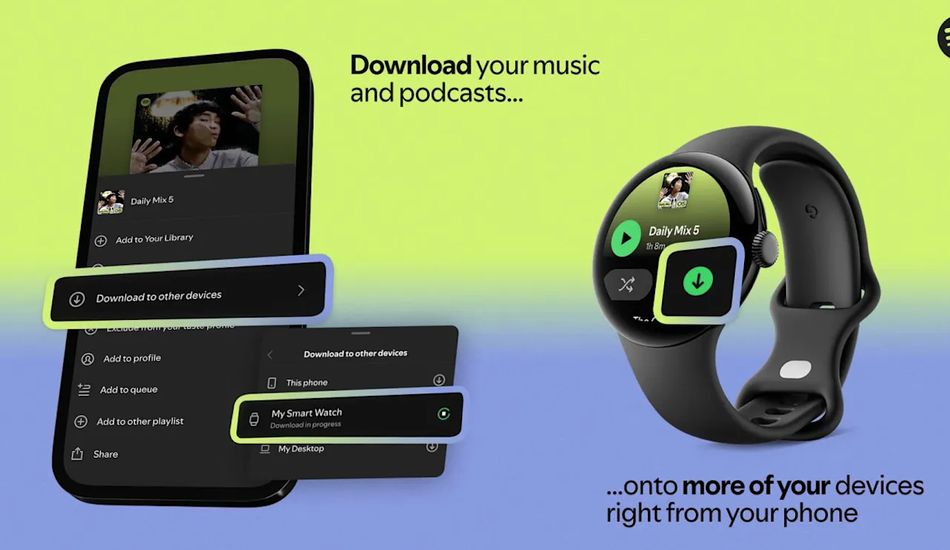
Spotify Enables Remote Downloads for Playlists on Secondary Devices
Spotify is enhancing its Premium service with a convenient new feature: remote playlist downloads. Imagine this: you're prepping for a trip, and realize your iPad is empty. Now, you can use your iPhone to start downloading your favorite playlists to it, even if the iPad is in another room. This feature, while useful for tablets and backup phones, really shines with smartwatches.
Picture this scenario: you're about to head out for a run, and the dread hits you – you forgot to download your workout playlist to your smartwatch. With Spotify's new remote download capability, that's no longer a problem. You can initiate the download from your phone, ensuring your music is ready to go by the time you hit the pavement. This integration covers both Wear OS devices and Apple Watch models, offering broad support for smartwatch users.
To further streamline the download management process, Spotify is introducing a "Manage Downloads" button. This addition, found alongside your playlists, displays a list of devices where the playlist has been downloaded. Think of it as a central hub to keep track of your downloaded content across all your devices. This is particularly helpful for users who want to avoid hitting Spotify's download limit of five devices.
The rollout is happening now, reaching users globally over the next few weeks. While Apple Watch users have previously had access to a similar tool, this marks the first time Wear OS users will enjoy such functionality. Spotify has been actively expanding its offerings, having recently introduced an audiobook store for iOS users and a dedicated "Following" feed for podcasts, constantly improving the user experience.
1 Image of Spotify Downloads:


Source: Engadget