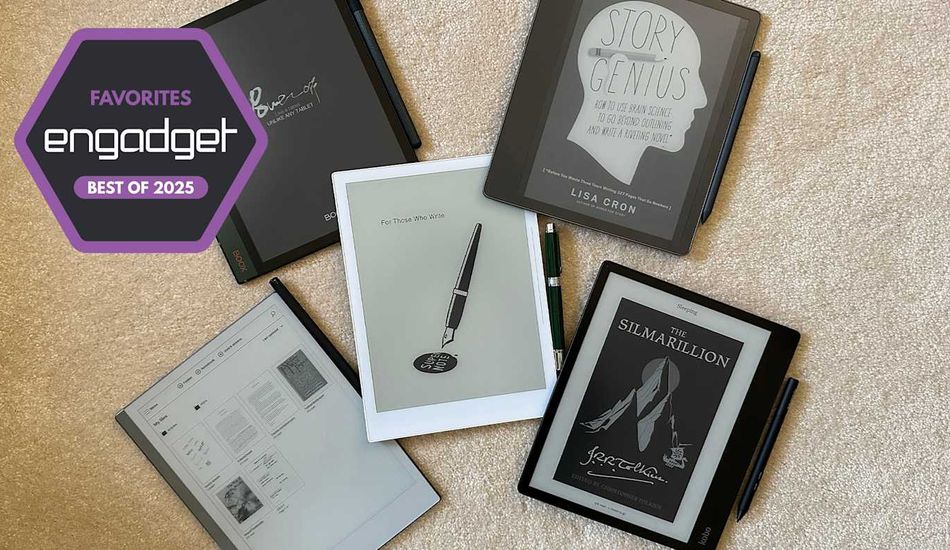
E Ink Tablets: Are They the Right Choice for You in 2024?
As someone who's always appreciated the feel of pen on paper, I've been watching the rise of E Ink tablets with great interest. I mean, who wouldn't want the tactile satisfaction of a notebook combined with the convenience of digital tools? Think about it: you get that paper-like experience, without the clutter of endless notebooks.
E Ink tablets have really stepped up their game in recent years. Now, you can find them in all sorts of sizes, some even with color screens. And some models pull double duty as full-fledged e-readers, giving you access to ebook stores and your local library's digital offerings.
Who Should Buy an E Ink Tablet?
Let's be real, an E Ink tablet isn't for everyone. If you prefer the way an E Ink display looks and feels compared to the LCD panels on traditional tablets, then it might be a good fit for you. Also, they're great if you want a writing experience that feels more like paper – though you can get a similar feel on a regular tablet with the right screen protector.
However, before you jump on the bandwagon, you need to consider a few things. Many E Ink tablets don't run on the same operating systems as regular tablets, so you'll be limited in what you can do. And even if you can download apps like Chrome or social media, E Ink tablets aren't really designed for that kind of browsing experience. It's because E Ink displays have slower refresh rates, lack vibrant colors, and have lower picture quality than even the cheapest iPad.
I think that the biggest argument against getting a regular tablet is how easy it is to get distracted. With an iPad (which all support stylus input), you're always just one tap away from email, social media, and the endless rabbit hole of the internet. If you really struggle with distractions, an E Ink tablet could be a lifesaver.
What to Consider Before Buying
So, you're thinking about taking the plunge? Here are a few things to keep in mind:
- Writing Experience: This is huge. How good does it feel to write on the tablet? Does the screen refresh after every stroke, or is there a delay? You'll want to make sure the tablet has little to no latency. Also, check if the stylus comes included or if you need to buy it separately.
- Reading: How much reading will you be doing? E Ink tablets come in different sizes, but most are larger than your typical e-reader, which makes writing easier. But that also means they might be less comfortable to hold for long periods. Also, think about the file types the tablet supports. If you're heavily invested in the Kindle ecosystem, you might want to stick with a Kindle E Ink tablet to avoid compatibility issues.
- Search: Most E Ink tablets let you search your notes, but the quality of the search function can vary. If you want to be able to easily find specific notes or markups, pay attention to this.
- Sharing and Connectivity: While E Ink tablets are great for distraction-free work, you'll probably want to share your creations at some point. Make sure the tablet has Wi-Fi, cloud syncing, and the ability to export notes via email.
Also, don't forget about the price. E Ink tablets aren't cheap – expect to pay anywhere from $300 to $800. Prices have been increasing recently due to higher costs, so it's worth doing some research to find the best deal.
At the end of the day, whether or not an E Ink tablet is worth it depends on your individual needs and preferences. If you're looking for a distraction-free writing and reading experience, and you appreciate the feel of E Ink, then it might be a great investment.
Source: Engadget